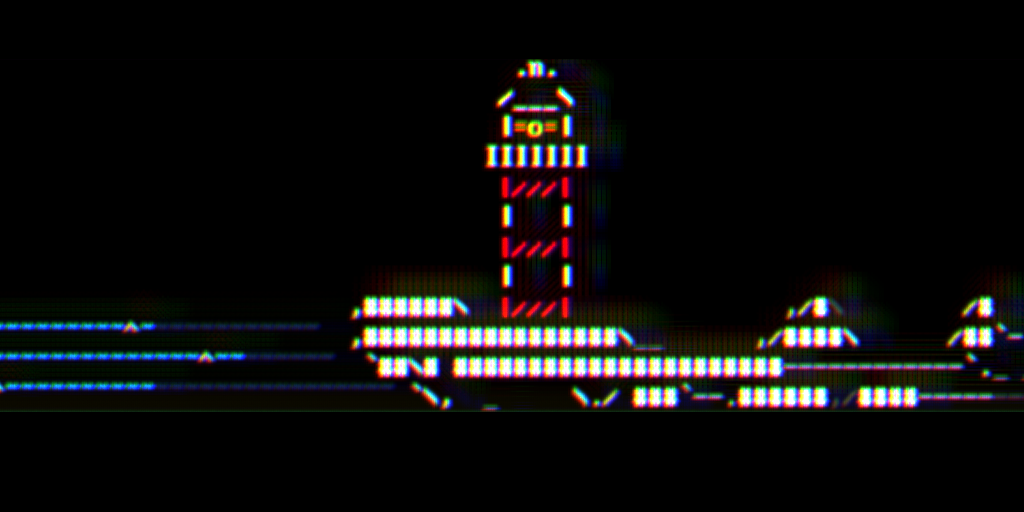If you are a bit geeky you probably already know what ASCII art means. In its simplest form it’s artwork created by using only characters. A very simple example could be the ubiquitous emoji :-). Usually those artwork will use specific Monospace fonts to make sure all characters are properly aligned.
What is even more interesting is in theory all you need to get started with ASCII art is a text editor and yeah notepad will work. However there are better tools that allow you to paint with text brushes similar on how you would use Gimp or Photoshop to paint traditional digital art.
First Experiment
At urbanhacker we experimented with ASCII art in a very lazy way by using a tool to convert text into ASCII art. Yes, this sound a bit weird, why converting text into text. But it is more like using character to draw a big font. Here is an example:
/* _ _ _
| | | | | |
_ _ _ __| |__ __ _ _ __ | |__ __ _ ___| | _____ _ __
| | | | '__| '_ \ / _` | '_ \| '_ \ / _` |/ __| |/ / _ \ '__|
| |_| | | | |_) | (_| | | | | | | | (_| | (__| < __/ |
\__,_|_| |_.__/ \__,_|_| |_|_| |_|\__,_|\___|_|\_\___|_|
*/
This is commonly used and abused to create banners, giant title inside code comments and other geeky stuff. It is also possible to convert an image to ASCII art but automated tools while impressive in appearance they sadly lack the artistic touch that makes great ASCII art. They often blindly follow very basic and predictable patterns.
Choosing the right tool
As said in the beginning, you can do ASCII art with a simple text editor however in many cases this is not a good choice. A text editor will not be able to use the mouse to draw and colors will be limited. Colors in ASCII art are often using ANSI code so they are compatible in terminals and in a normal text editor this is how it will look.
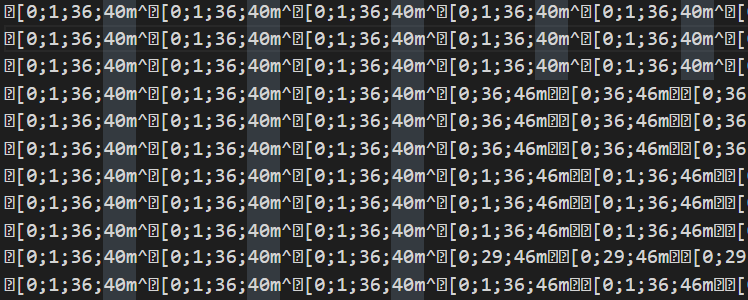
Not very user friendly which is why we will use a proper ASCII art editor.
Enters Playscii
Playscii is an open source ASCII / ANSI art editor which can be downloaded on itch.io. The tool is very easy to get started and let you choose between many different characters set and color schemes. You can even create your own colors if you want to and use a brush to draw and change any portion of the canvas.
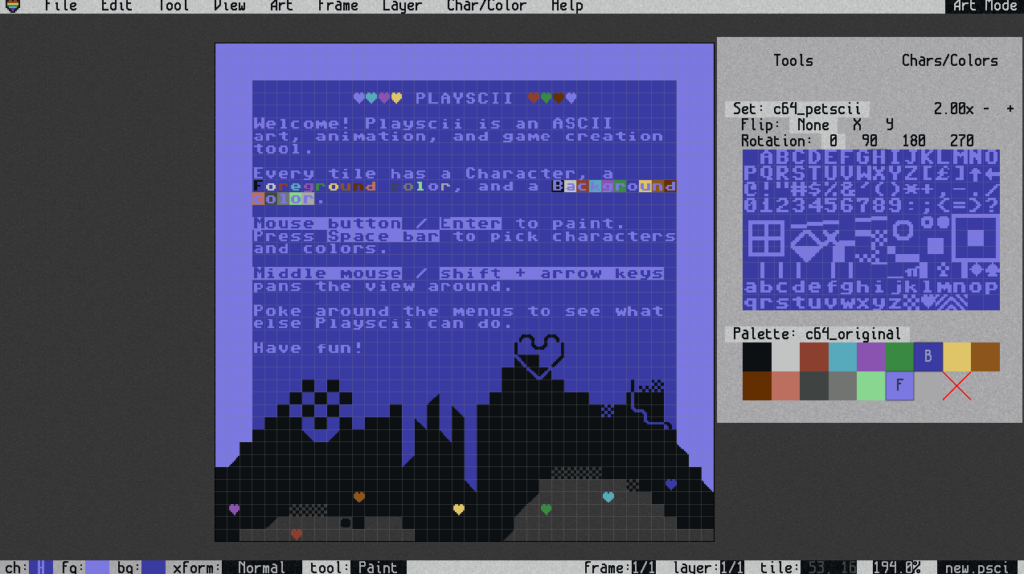
With playscii you can quickly and easily create cool artwork. What is even cooler is you can export to various format. Here is an example we created after a few hours of work this beautiful frozen landscape for an upcoming game we are going to release.
Having some fun
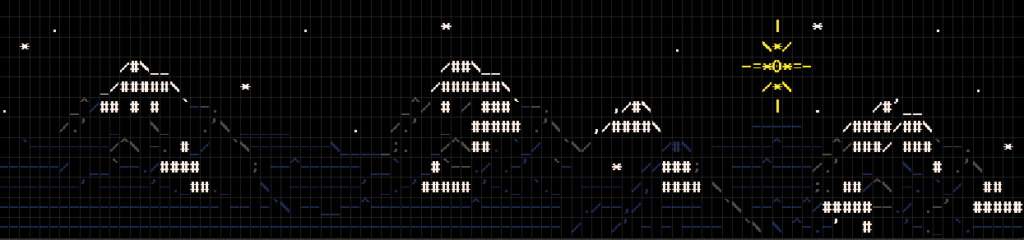
One of the drawback of this tool is when you switch from one color palette to the other or from one character set to the other everything needs to be redrawn. The result can be both disappointing and amazing. This is for instance the same picture with a different character set and palette.

So choose at the beginning wisely, or be prepared to be surprised. What we would like to do is in the future loading this art into the Godot game engine so we can create our very own text adventure game.