We’re moving the orange pill simulator to Godot 4.0x, which entails an extensive overhaul of old content. While it may be time-consuming, it presents an excellent opportunity to revamp older sections of the game.
Time for a better welcome screen
The welcome screen is one of the original game sections that we created, and it holds a lot of importance because it is one of the first things that players view upon beginning the game. Moreover, it was one of the first game landscapes that we developed. Given its significance, we’ve made the decision to revamp the welcome screen.

The game depicts an extraordinary situation where the Earth undergoes an extreme event leading to the halt of its rotation over a few years: one side experiencing constant daylight, leading to an arid and hot desert environment, while the other side faces continuous coldness and darkness, resulting in an unwavering winter.
Finding the right prompt
We began experimenting with Midjourney to create a stark contrast between two sides of the world environment, one being cold and dark, and the other being hot, bright, and sandy.
Concept art of an epic landscape split in half with one side a snow dark night and the other side a desert during the day with dunes with a steam train

After numerous trials and errors, we finally found an option that met our requirements. It’s intriguing to note that we were able to achieve the desired image by adding the keyword “symmetrical” and amazing that Midjourney is powerful enough to understand it.
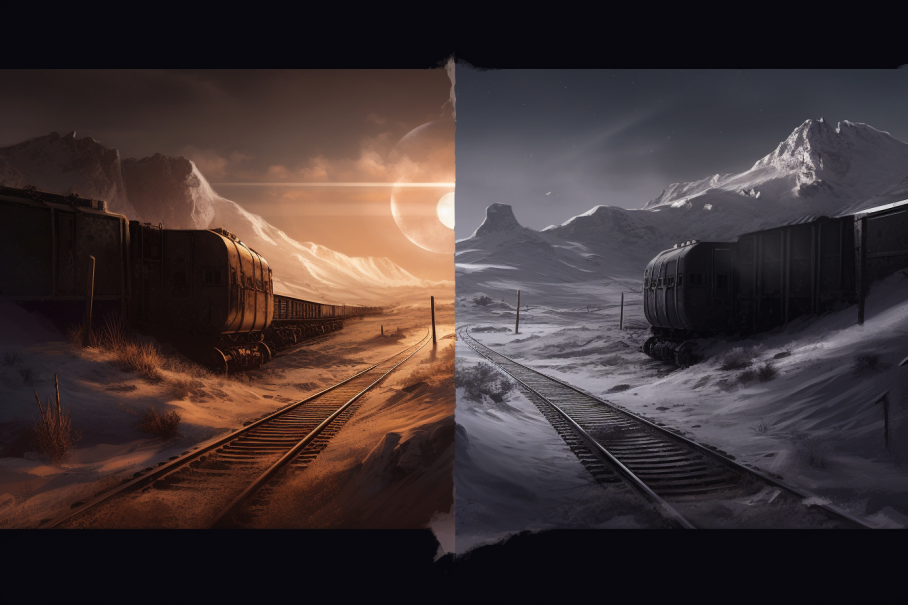
The subsequent phase involved enhancing and upsampling the image for easier handling. Despite the final result being a very low-resolution pixel art, it’s more convenient to work with high-definition. We also manually added a cool looking train again created with Midjourney.

Pixel Art

By minimizing the color palette and reducing the resolution we get the very distinct pixel art look. Automated tools to make pixel art from pictures often produce excessive noise, which is why performing a quick cleanup aids in enhancing the overall quality.
Importing it into Godot
The final step involves importing the image into Godot and integrating smoke particles. We’ll also add lighting effects behind the train to simulate the moon/sun’s presence. We’ve also modified the snow to appear exclusively on the cold side of the screen.
Conclusion
It’s fascinating how leveraging tools like Midjourney, along with intensive editing, can accelerate the art creation process of games, even with an ultra-stylized art genre, like pixel art. This technique shares a resemblance to those previously used in the early days of pixel art to create classic games like Monkey Island.
To contribute to the project, kindly donate via Tallycoin with Bitcoin and Geyser with Lightning. Additionally, to stay up-to-date on fresh content, including behind the scenes development updates, be sure to subscribe to Twitter or Nostr.
